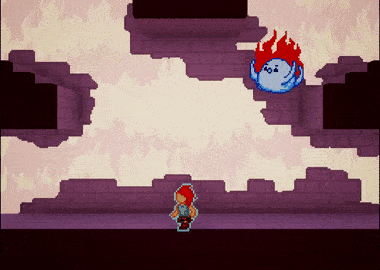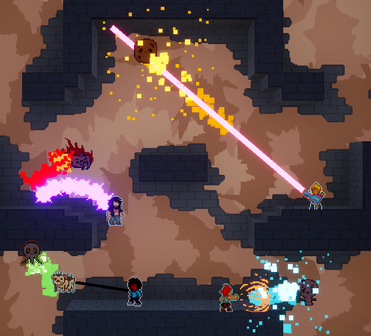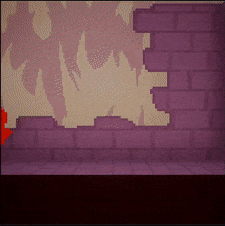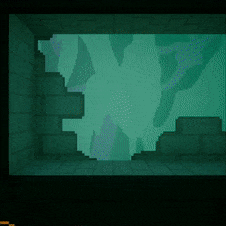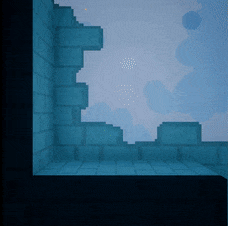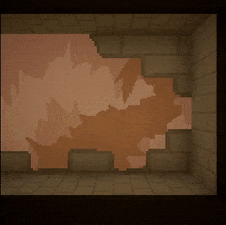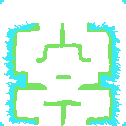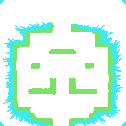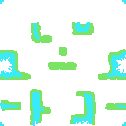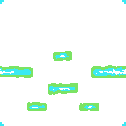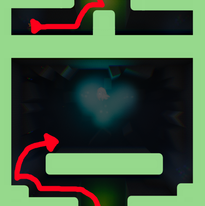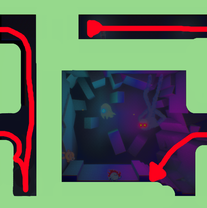WarpThrough
|
Solo developer
(2018 - 2019) Roofkat |
Fact sheetTitle: WarpThrough
Platforms: PC Engine: Unreal Engine 4 Genre: Action platformer Time: July 2018 - December 2019 Team: Roofkat (Solo development) Awards / recognition: Steam - Released December 2019 Official selection Dreamhack Winter 2019 The Very Big Indie Pitch - 2nd place 2020 |
DescriptionWarpThrough is a fast and challenging platformer with arcade-inspired gameplay, unique combat, and a short story full of charming characters. Get into the flow and balance beating up monsters with warping through portals.
The story mode includes the hot-headed Charlotte and her dad Manor, a scientist researching other dimensions. Along with them are Three, who's very excited about ... everything.. and Ebbie, who's dog is eager to go warp around where no dog has gone before. In this short story mode players will unlock new levels, discover how to play with all of the characters, and try putting a stop to the monsters that invaded your home! |